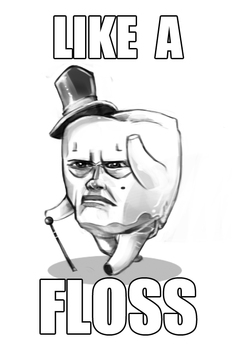 My nephew lost a tooth recently, and inspired this particular piece. Full size -here-. Now, even though this started out as a quick sketch/joke image, it quickly turned into a very fun exercise in edge control and limiting myself with layers. I've always had a bit of an addiction to layers in Photoshop, and have recently been trying to work on single layer images to force myself to really consider the image as is, rather than saying to myself, "Oh, I'll just fix that later on another layer." Invariably, that particular vein of thought is forgotten, and the image looks sloppy. That, or I'll have to look through many many different layers to find the one that has the thing I'm trying to fix on it. This technique however is very simple, and I've used it successfully before on both a Jelly-Fish and a Mermaid (NSFW). Working with only black and white, and a brush with opacity and flow controlled by pen-pressure, I use this to paint in the lines, and then use the eraser to sculpt in the line by erasing from the outside in. This way, I'm able to take advantage of the natural errors of drawing, and use those to direct where I want my lines to go. Draw, erase, draw, erase, and so on. I vary the line width very little during this, relying mostly on the eraser for line control. Due to the nature of digitally erasing, this is an almost entirely digital technique, but it's very rewarding to be able to draw, render, and shape all on one layer. By practicing with this technique, I've learned that the eraser is an incredibly versatile tool, and because of that, I've actually bound the right-click button on the wacom pen to a toggle eraser. It's now become an invaluable part of my workflow at this stage, and I highly recommend to anyone who has only used it at a basic level to really focus on letting the eraser become a much more prominent part in your digital art repertoire. I've found now that it's easier to get that clean edge control from the beginning, rather than having to touch it up at the end. Give it a go, I think you'll be honestly surprised.
2 Comments
Alex Zolnerowich
8/28/2012 04:39:30 am
you had me at NSFW mermaid.
Reply
I've dabbled in using the eraser more, but it's not a habit yet. I find when working in B&W only it's the best way to get a highlight really bright if I'm on a blending layer. And it sucks to have to go through a bunch of layers to find something to fix -_-. I never even name my layers so it's especially hard.
Reply
Your comment will be posted after it is approved.
Leave a Reply. |
About:A collection of sketches, Archives
August 2022
Categories
All
|

 RSS Feed
RSS Feed