|
Playing around with painting again, this time trying to pay extra close attention to the tonal differences between light and shade in direct sunlight with cast shadows and reflected light. I'm quite happy with this piece so far.
I'm also trying to limit myself from excessively saturated color palettes, as well as limiting the harshness of highlights and speculars for a more diffused, uniform look.
0 Comments
 I'm back in studio after a trip to the home-state to relax and see the family. While I was there, I had my basic art supplies, but my main digital setup was left here in studio. The advantage of that however was being able to get back into pencil and pen work. The image to the left is the some of the coloring progress on this image, one of the many done over the course of the vacation. I'm hoping to get it finished fairly soon, I'm really enjoying doing such painted renders over such simplistic line work. Normally, I would have stuck to pure comic style coloring, so it's fairly encouraging seeing a cross over between my comic work and my digital paintings. The finished version of this is definitely going into the portfolio paintings, I think it'll be another milestone. -J In addition to the bear this morning, here are a selection of pictures I did for the ever popular subreddit r/redditgetsdrawn. It's a very welcoming place where people upload images of themselves to be drawn in whatever style you wish (generally speaking.) It's an excellent place to go for a quick warm up or idea sketch, as most of these took under 20 minutes. As you can see, for rendering I used the softer brush and eraser to sculpt the lines and render all on one layer. I'm still playing around with different coloring techniques, but it seems that a layer above the line art set to multiply works fairly well. The only problem is it eliminates the pre-existing highlights, so one needs to go back and repaint those in. It's a bit of an inconvenience, but it gives you a chance to go over your highlights one more time and make sure they're rendered the way they should be. The more you have to redraw something, the more practice you get to make sure its accurate. After that, a quick gloss over with a high opacity white pumps up the highlights and adds shines and specular lighting for the final pass.
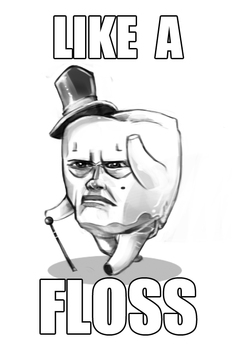 My nephew lost a tooth recently, and inspired this particular piece. Full size -here-. Now, even though this started out as a quick sketch/joke image, it quickly turned into a very fun exercise in edge control and limiting myself with layers. I've always had a bit of an addiction to layers in Photoshop, and have recently been trying to work on single layer images to force myself to really consider the image as is, rather than saying to myself, "Oh, I'll just fix that later on another layer." Invariably, that particular vein of thought is forgotten, and the image looks sloppy. That, or I'll have to look through many many different layers to find the one that has the thing I'm trying to fix on it. This technique however is very simple, and I've used it successfully before on both a Jelly-Fish and a Mermaid (NSFW). Working with only black and white, and a brush with opacity and flow controlled by pen-pressure, I use this to paint in the lines, and then use the eraser to sculpt in the line by erasing from the outside in. |
About:A collection of sketches, Archives
August 2022
Categories
All
|





 RSS Feed
RSS Feed